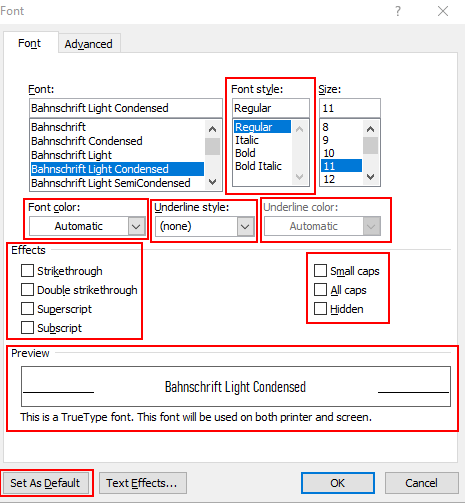How to change the default font
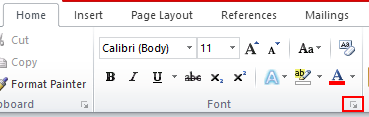
Changing the default font is done within the fonts menu of Word which can be accessed by clicking this small Icon or using CTRL+D
From here, you can search through all available fonts or simply scroll through the list until you find your desired font. Once chosen, simply make sure its highlighted and then click set as default.
Your new font is now the primary font within MS Word.
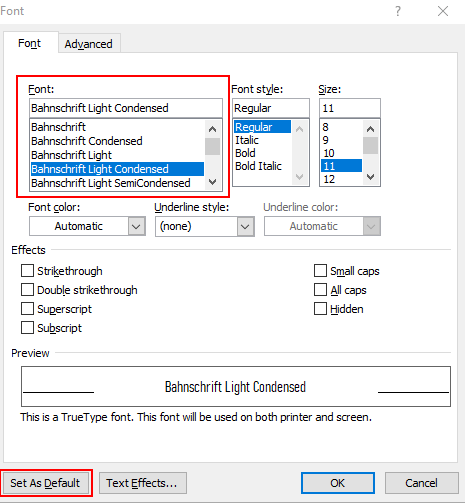
How to change the default font size
To change the default font size, follow the above steps to access the fonts menu.
From here, simply scroll through the box or enter your desired font size and then click set as default. This has now applied this as the default MS Word font size.This now becomes the default MS Word font size.
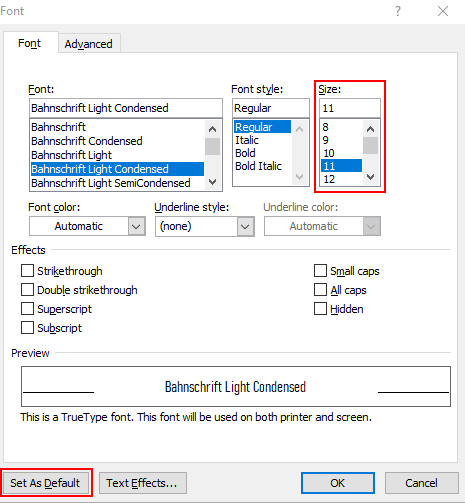
Additional Effects
Additional options for the font include:
- Text Colour
- Font Style
- Underlining
- Strikethrough
- Capitalisation