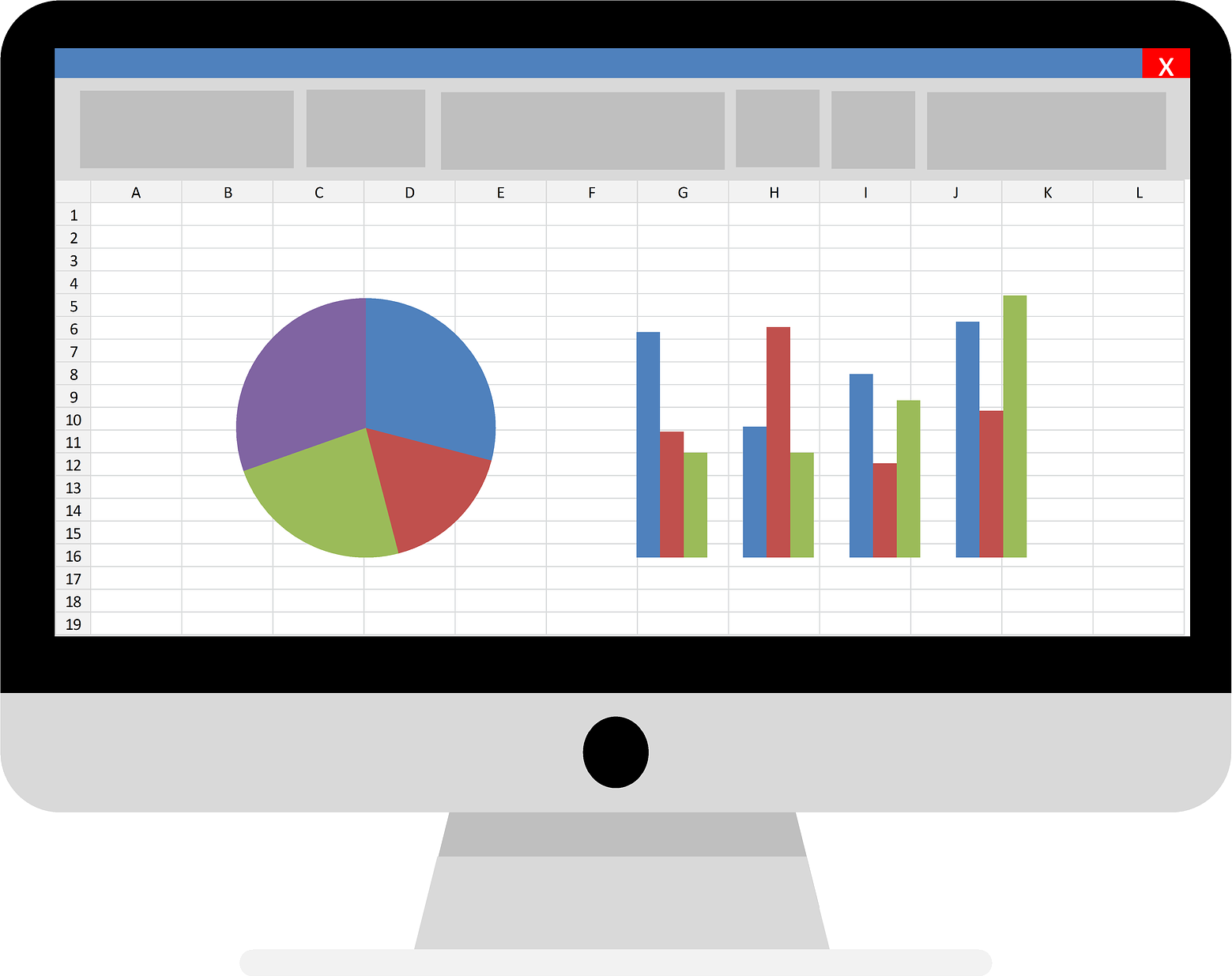
One of the first thoughts that might pop into your head with Microsoft Excel Intermediate is how you can use it to analyse more complex data and get more what-if scenarios.
If a client, colleague, or company asks you to create complex information on your data, then you’ll want to get everything right. But with so much data to work with, it’s hard to know what to do let alone how to do it.
Left to your own best guesses, you could end up:
Creating something that is too simple and not in sufficient depth
Implementing a solution that doesn’t meet the challenge
Spending lots of time trying to work out the right answers when there’s an easier way
These mistakes happen because although you’re almost there, you’re missing a key piece of the puzzle. Google searches can only go so far.
You get everything thrown at you at once, and it’s not always easy to understand. You have to piece it all together on your own.
How To Learn With Confidence
That’s why it’s valuable to have everything you need to know in one place, backed by expertise you can trust. It cuts out the Google middle-man and delivers exactly what you need.
We provide this via specialist training. It’s in our company name and it’s what we do. It takes away all the unknowns from Googling and gives you everything on a virtual plate.
When we began using Microsoft Excel ourselves, it quickly became a crucial part of our business. We use it to work out how our learners can benefit from the more advanced features in their job roles.
Using Excel also helps us monitor income and expenditure and reduces time spent on repetitive tasks. This has made our lives so much easier.
Customers of ours have found the courses we provide very useful over the years, and here’s what some of them have had to say:

“They are the kind of people who want to do the best for their learners.”
Helena
“The help and support made life so much easier and gave us confidence to go a bit further.”
DWP, Lone Parent Program
“They have done so much more than they were contracted for.”
DHL
Why We Teach For Your Benefit
With our Excel training, you’ll also benefit from nearly 3 decades of course creation experience. That means you can put your trust in us, knowing our course covers exactly what you need to know.
We’ve also developed our course in such a way that you’ll only need some previous experience using Basic Excel, in your job role or at home.
The lessons are also delivered in small bitesize chunks. This is the best way to learn because the average attention span is 40 minutes.
Plus, we’ll help you test your knowledge and retain more of what you learn through interactive quizzes. That way, you can get a sense of how far you’ve come and how far you need to go.
When you get access to our Excel course, you’ll instantly have all the modules and videos so you can work through them at your leisure. This means you can fit the training around your work and life.
We’ve organised the course to be as convenient and helpful as possible because we know what it’s like to struggle with learning something new in a limited time.
Having a guided lesson plan can take away stress, give you back some time, and help you feel confident after you’re finished. We like to give people that, and now we’re doing it for people who need to learn Microsoft Excel.
What You’ll Gain From Our Intermediate Excel Training
Because of how much learning Basic Excel helped us, we chose to make create an Intermediate Excel Course for 2022 to take you to that next level.
Through it, you’ll learn how to use the next level of capabilities that Microsoft Excel has to offer. This means you’ll be able to get ready for client and team meetings, produce more in depth reports that clearly show what’s important and where the trends are.
With all this at your fingertips, you shouldn’t need to do any more research, watch any more videos, or take any other courses related to Microsoft Excel. That means no extra spending and no wasted time.
And once you’ve gone through all the lessons, post-course support will be available to answer any questions you may have.
Now you’ve had an overview, here’s a detailed breakdown of the modules and lesson topics:
Course Outline
20
Fact-Packed Modules
23
Dedicated Lessons
1.5 Hours
High Quality Videos
16 Hours
Recommended Learning Time
Where To Go From Here
When you learn the ins and outs of Excel Intermediate across these lessons, it can help you in all sorts of ways, like:
Being ready to present more complex figures and analyse data
Prepare financial reports for directors or accountants
Setting up improved templates to keep abreast of sales and costs
Our training enables you to have this and all our online courses for a subscription fee of £10 a month
Once you do, you’ll be taken to a payment screen where you can put in your details, and then you’ll get instant digital access to the course.
So now you’ve got two choices. You can return to Google and keep searching for answers without knowing what’s right and what isn’t, or you can get our comprehensive Excel training covering everything you need in one go.
We think that’s your best option because it’s quick, convenient, trustworthy, and complete.

